
With 460+ pages of wood turning data that keeps growing on a monthly basis, it is a little hard for visitors to easily browse and find all the information they are looking for. That is why we implemented a site search feature for our website.
How it works
WEBSITE SEARCH
You start site search by hitting the magnifying glass on the header. It will bring up the site search page. In the search bar type your query. As you type, it does the search in the background and updates the page in real time. What you get are results that appear the same as in the original pages, not as textual data like Google. The results will contain the breadcrumps to the page followed by the tiles that pertain to the search query.
Some caveats
(as of March 2021)
-
Since the site search feature is new for the website, it still has some rough edges that will get smoothed and polished over time. We rely on user feedback to fix problems that they find. So any feedback is helpful. In the footer of the page there is a link to contact the webmaster. Please send your comments to the webmaster.
-
Since the goal is to get all the problems fixed on the laptop/desktop form factor first, it has not been tested on iPads and mobiles yet. There are differences in how it gets activated based on the event handlers of a mouse driven web browser vs. a touch based screen. Right now the event handler checks for a click on the icon followed by the mouse leaving the icon to initiate the search page. This will change as we find a better way to handle it that is consistent across platforms.
Under the Hood
We have implemented our own proprietary FSA (Fuzzy Search Algorithm) using Fuzzy Logic to do the search. It works best with how we store the information for each of our pages.
What is in the cards?
NLP (Natural Language Processing) of search queries is in the works, as well as Voice Activation. Alexa like feature has been implemented and tested in a sandbox. But it will take time to go mainstream on the website. Right now it is still in the back burner simmering.
Search Examples
Example 1: To find all Cindy Drozda demos

Wait for the search page to display.
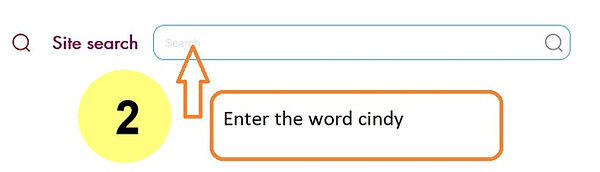
The search results will start showing up after you have typed the first few characters.

Example 2: To find all about basket illusions
In the search query box enter the word basket



