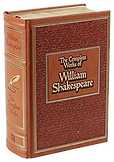There are over 460 distinct pages (URLs) of information and another 200+ newsletters that you can browse on our website (as of March 2021). In these pages are 100s of image galleries with tons of images. We have not taken an exact count. But intuition tells us that the exact number is bazillion. And the numbers keep growing as we add another 4-5 pages and 100s more images every month from the different meetings and demos we have.
If you print the whole website on standard printing paper, it will stack taller than 5 Complete Works of William Shakespeare books stacked up.


If you were a bunny sitting on the Home page, it will take you just 2 HOPS to reach any of the 660+ pages on the website.

With the advent of tablets and mobile devices with touch screens, navigation using menus has become a thing of the past (at least for our website). It is not practical to create a menu structure that scales and works across the different form factors. We do have a menu structure on our header bar for laptops, but it is there more as an appendage that evolution left behind. It is as significant as the pinky toe on your foot. The main navigation mechanism is through 'touch' on tiles on the pages. These tiles take on the form of a credit card, business card, playing card etc. and are easy to identify and touch.
Below we describe all the navigation methods available in our website.
Header Bar
The header bar is present on desktop/laptop versions of the website. The menu bar on the header is very minimal. Since we have the AAW link on the right end of the header, you can visit the AAW site from any page on our website. Just to the left of the AAW icon is the Site Search icon that looks like a giant magnifying glass. On mobile devices a minimal header is used and the menubar is changed to a hamburger menu.
Tiles
Tiles are used as the main form of navigation from page to page. Their appearance may vary from page to page. But moving your cursor over the tiles and selecting them or touching them on touch screens will transition to the corresponding page. Some examples of how they appear on different pages are given below.

Breadcrumps
Breadcrumps serve 2 purposes. It helps the visitor know where exactly in the web page hierarchy they are. It also provides a navigation mechanism to go back in the hierarchy of pages. Since we have only a maximum of 3 levels in our web page hierarchy, it is not a big necessity. But it is there on the left margin (vertically). Though putting it vertically on the left is not the standard way, we just did it for no particular reason at all other than the looks.
Breadcrumps are not displayed on mobile devices.
Profile Images
Our club is more about the people who do wood turning than just the turnings. In that regard we provide visibility to the people who do demos and contribute articles in our newsletters and website by associating their profile images with their work. For professional demoers their profile images are linked to their websites. For members of the club, if they have a gallery in our gallery pages, we link the profile image to their gallery page.
Text links
We underline text that are links. We also (try to) use the blue color for text links when possible. Since the color of text is not easy to change in some circumstances, the visual cue for text links is the underline. Overall navigation between pages is done through tiles rather than text links.